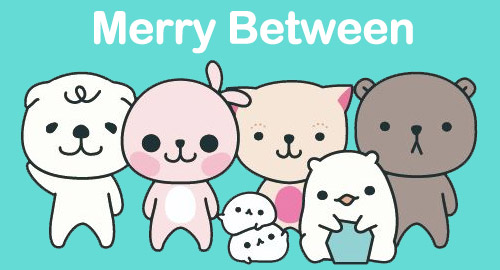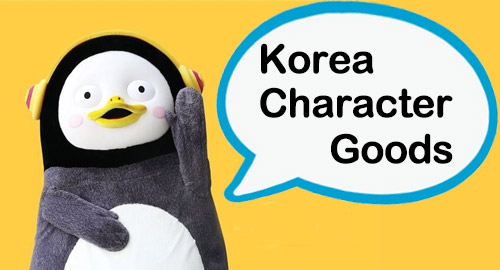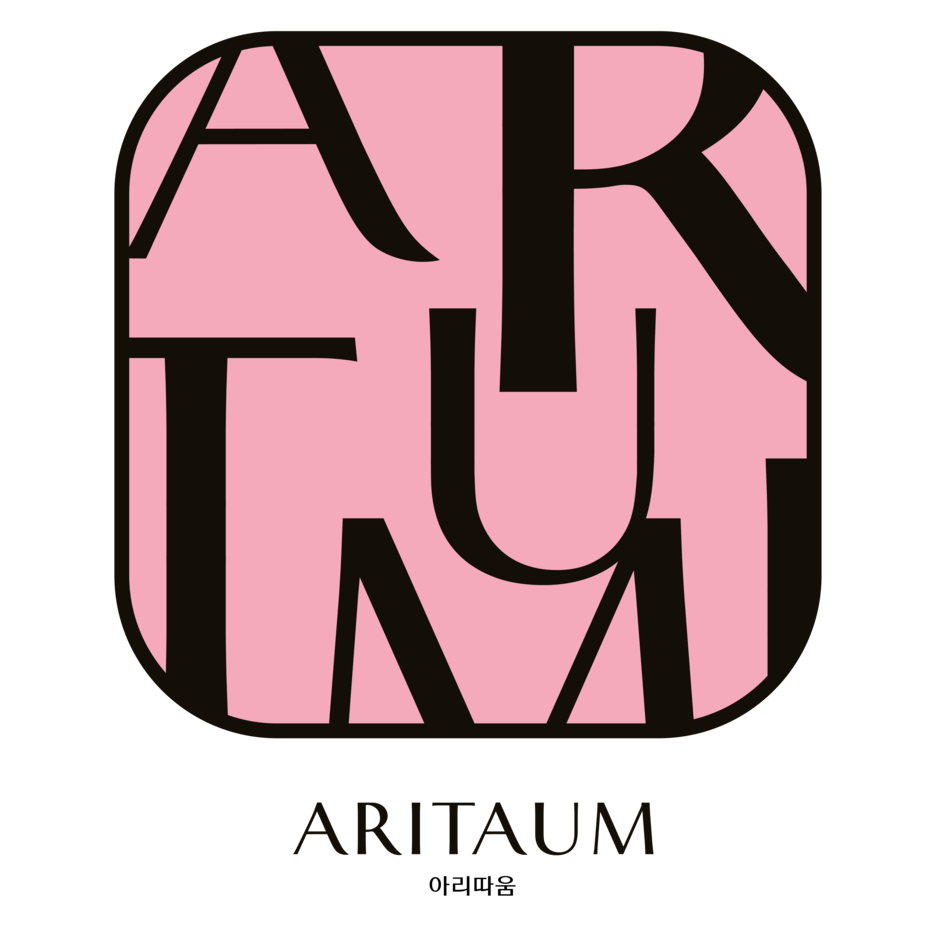Shopping Cart
There are no more items in your cart
How to Order from KPOPTOWN.COM
Welcome to KPOPTOWN.COM, your one-stop shop for all things K-pop! Follow these simple steps to place your order:
Step 1: Create an Account or Log In
- New Customers: Create a KPOPTOWN account by clicking on the 'Sign Up' button. Fill in the required fields to set up your account.
- Returning Customers: Click on the 'Log In' button and enter your credentials to access your account.
Step 2: Browse Our Selection
- Use the search bar to find specific items or browse through our categories to discover the latest albums, DVDs, and K-pop merchandise.
- Check out our featured items and new releases on the homepage for the latest additions to our catalog.
Step 3: Add Items to Your Cart
- Once you find an item you wish to purchase, select any required options (such as size or color) and click the 'Add to Cart' button.
- A confirmation will appear, and you can choose to continue shopping or proceed to checkout.
Step 4: Review Your Cart
- Click on the 'Cart' icon at the top of the page to review the items you've selected.
- Here, you can adjust quantities or remove items if needed.
Step 5: Checkout
- When you're ready to purchase, click the 'Checkout' button in your cart.
- You'll be prompted to enter your shipping information and choose a shipping method.
Step 6: Payment
- Select your preferred payment method. We accept various forms of payment, including credit card, PayPal, and others.
- Enter your payment details as directed.
Step 7: Review and Confirm Your Order
- Take a moment to review all the information you've entered. Make sure your shipping and payment details are correct.
- Read and agree to our terms and conditions, then click the 'Place Order' button to complete your purchase.
Step 8: Order Confirmation
- You will receive an order confirmation via email with your order number and summary.
- Use this order number for any future correspondence or when tracking your order.
Step 9: Track Your Order
- Once your order is shipped, we'll send you a tracking number.
- Visit [Tracking Page URL] and enter your tracking number to see the status of your delivery.
Need Help?
If you encounter any issues or have questions at any point, please don't hesitate to contact our customer service team at [email protected]. We're here to help make your shopping experience as enjoyable and smooth as possible.
Thank you for choosing KPOPTOWN.COM for your K-pop needs!












.png)